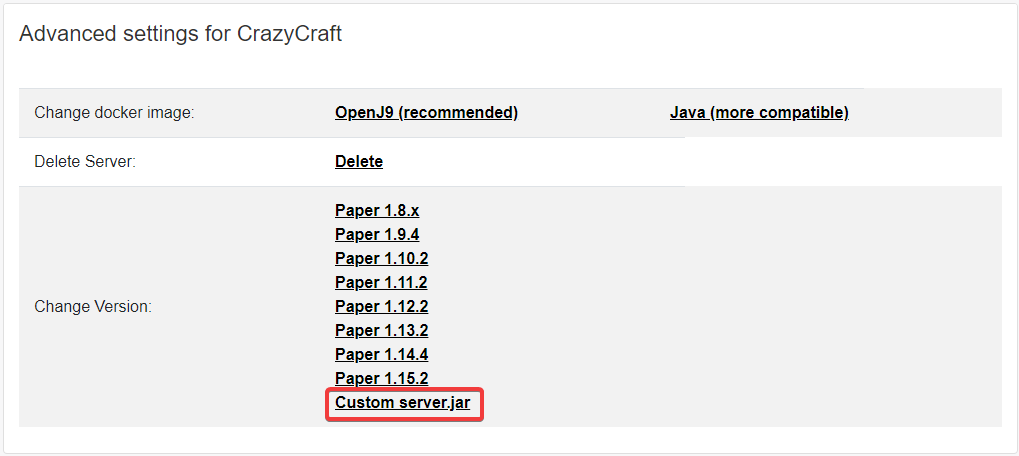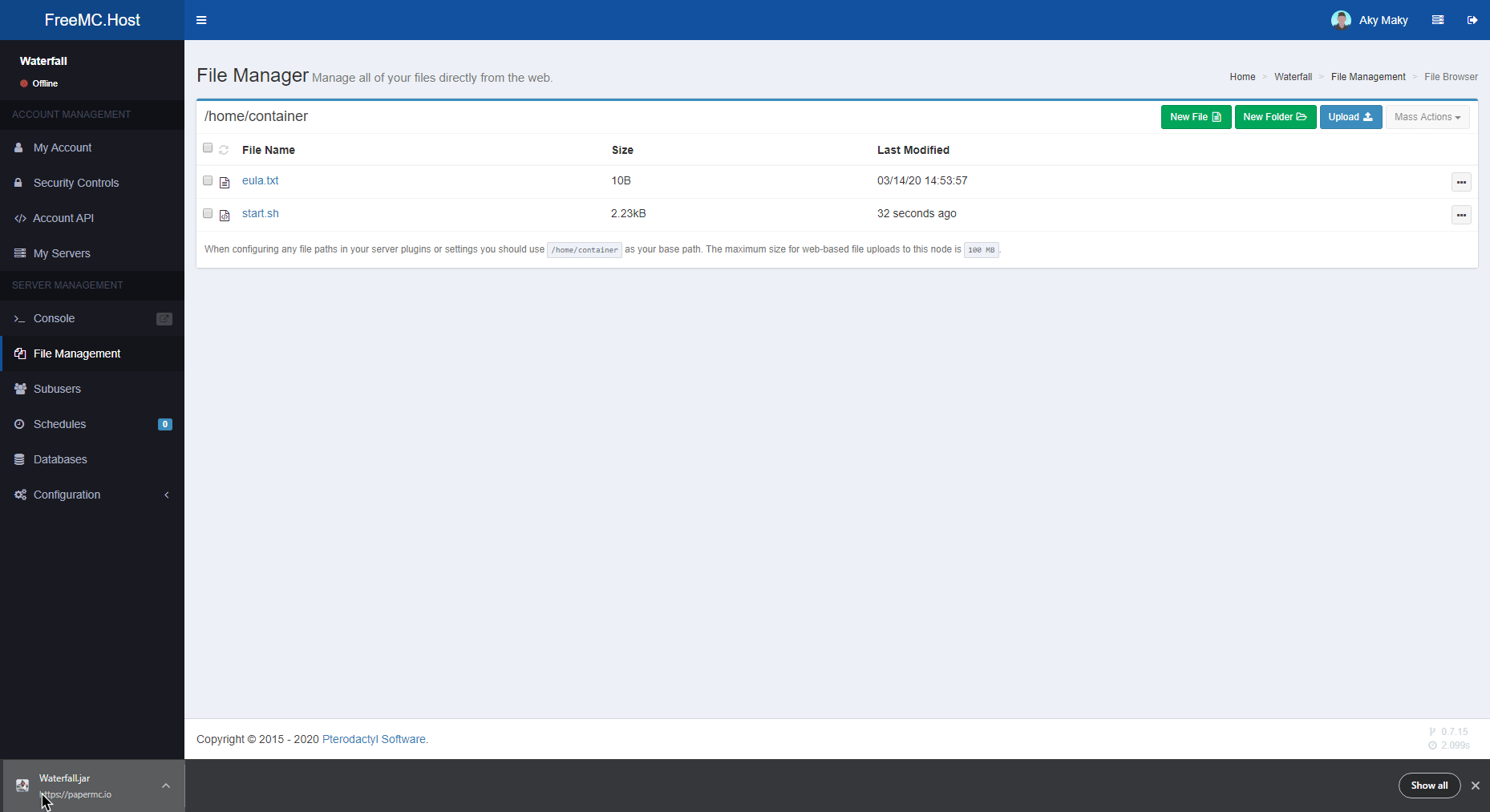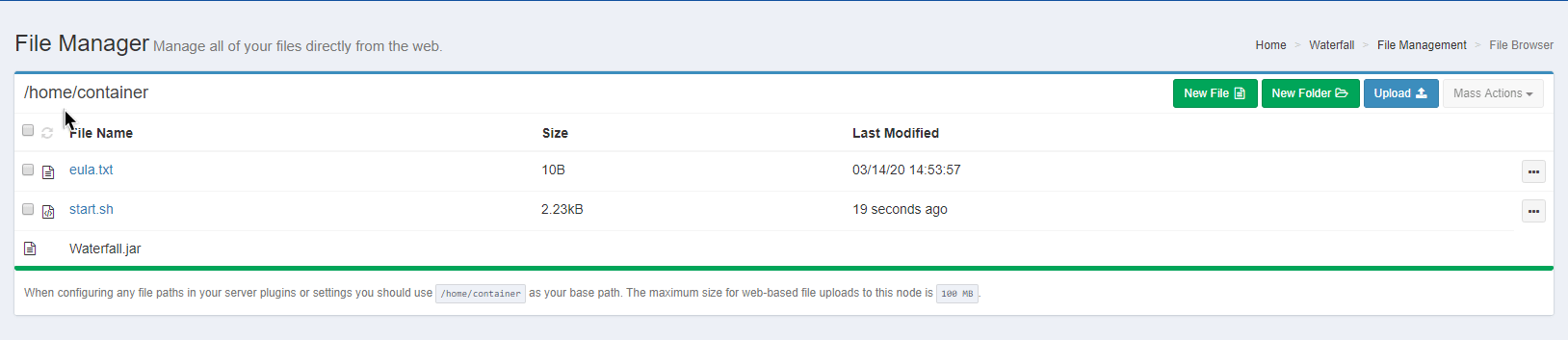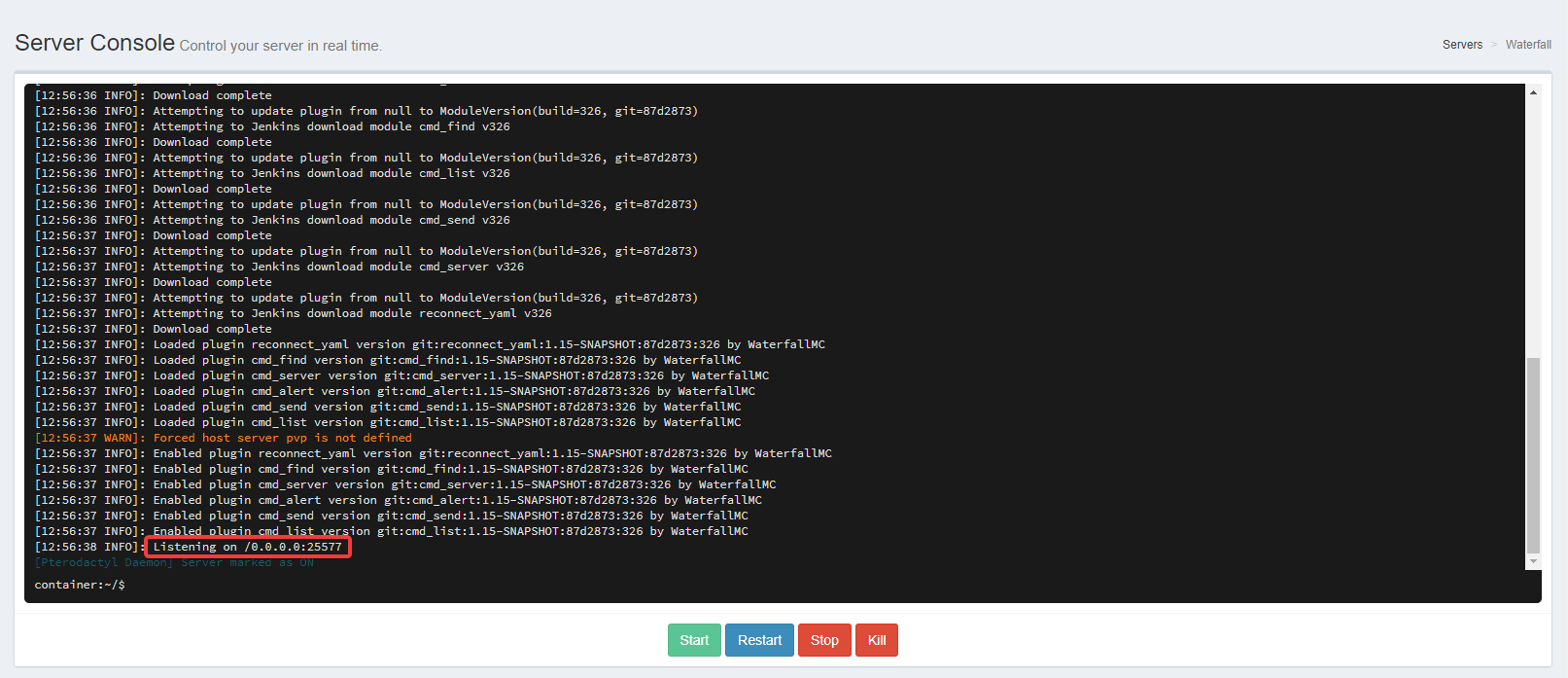Installing Waterfall Proxy server
First, we want to go to the FreeMC.Host Website and open Advanced Settings of our server. In here, we want to select "Custom server.jar" from Changing version section.
Download Waterfall or Travertine by clicking on their names.
Now go to the Panel and open File Management of your Waterfall server to be!
Delete old servers files if there are any.
After Waterfall or Travertine has finished downloading, upload it to your server like so.
Now refresh and rename Waterfall.jar to server.jar
Open Console and Start the server. When you get the message "Listening on /0.0.0.0:25577" that means your server has been started.
Bug
BungeeCord, Waterfall and Travertine servers will always show as Starting on the Panel, even if they have finished starting. This is an issue with Panel and won't affect your server. This will be fixed as soon as possible.
As long as your see Listening on /0.0.0.0... message in Console, server has started up sucessfully!
Stop and Restart button will also not work properly. To Stop or Restart your server, Click the Button then type end in the Console.
Now that Waterfall is installed, let's continue Configuring it!