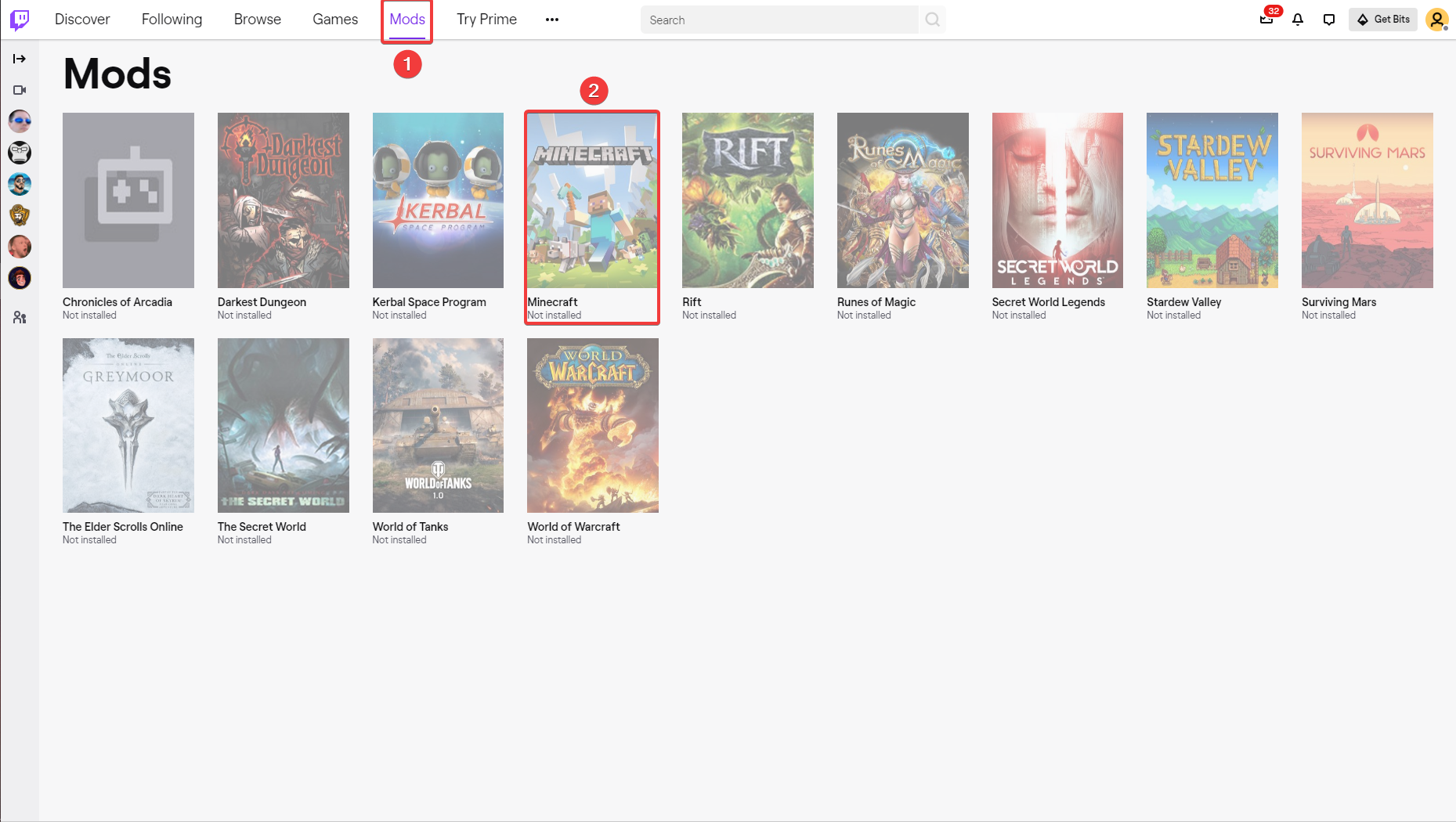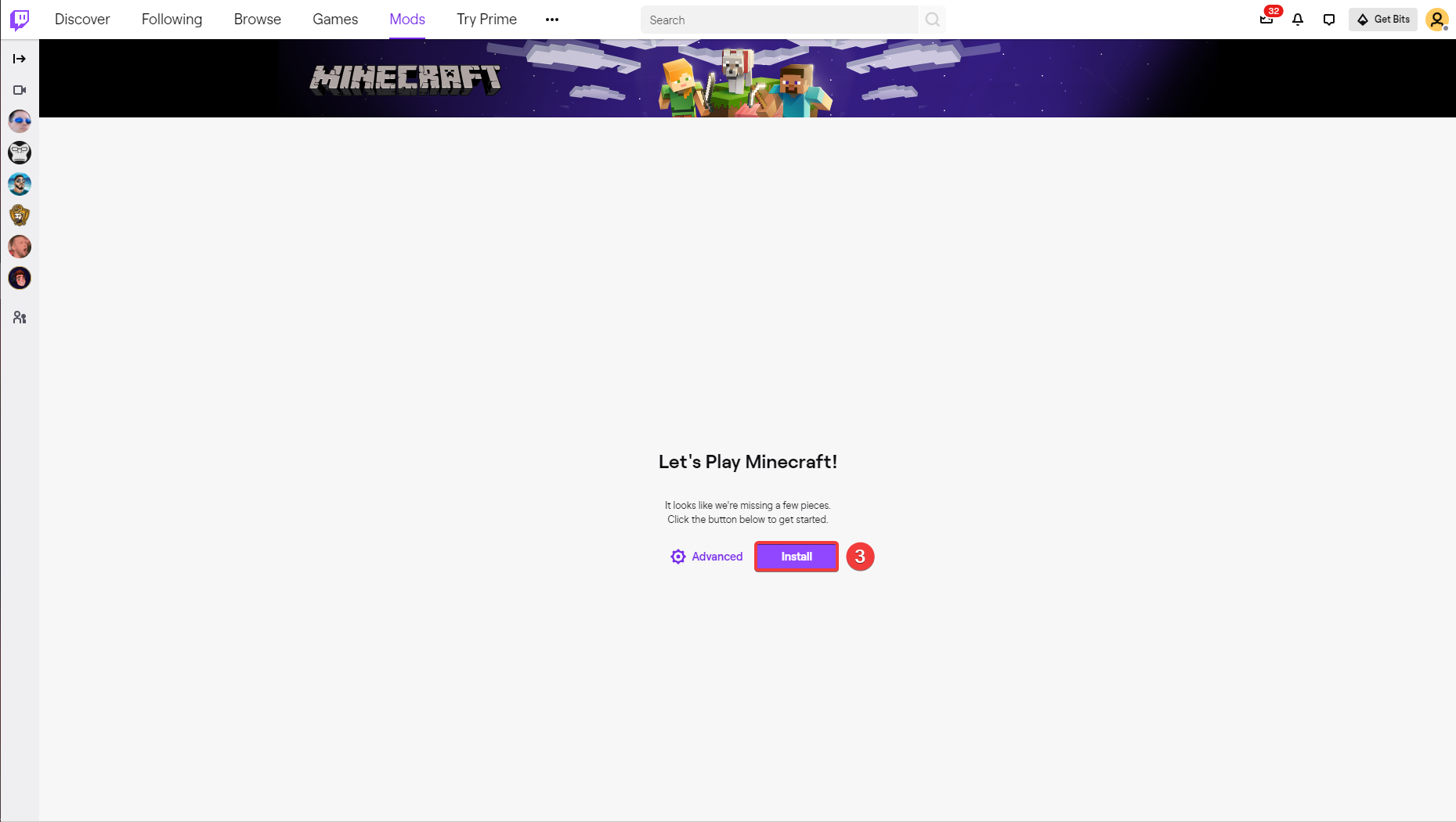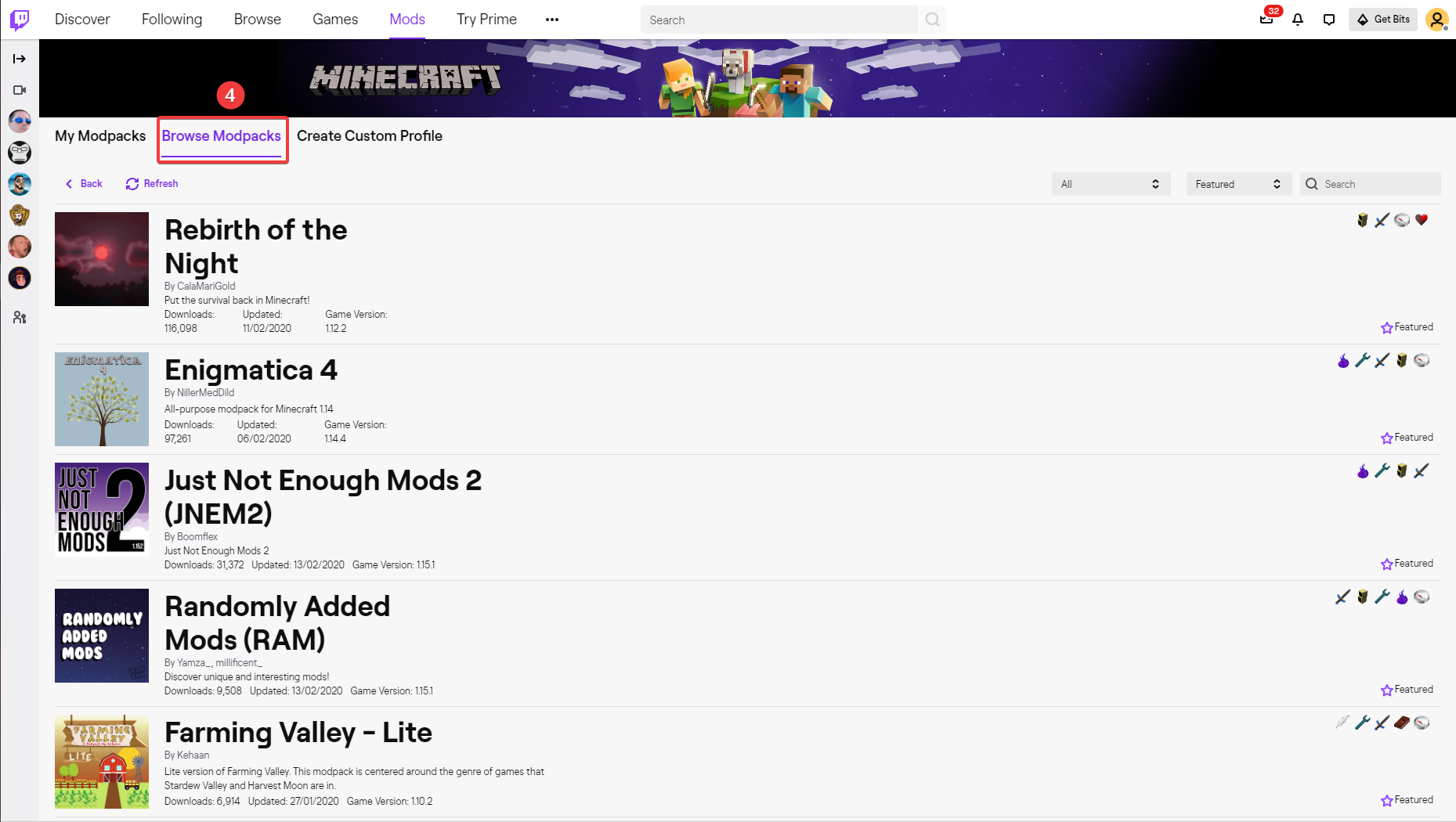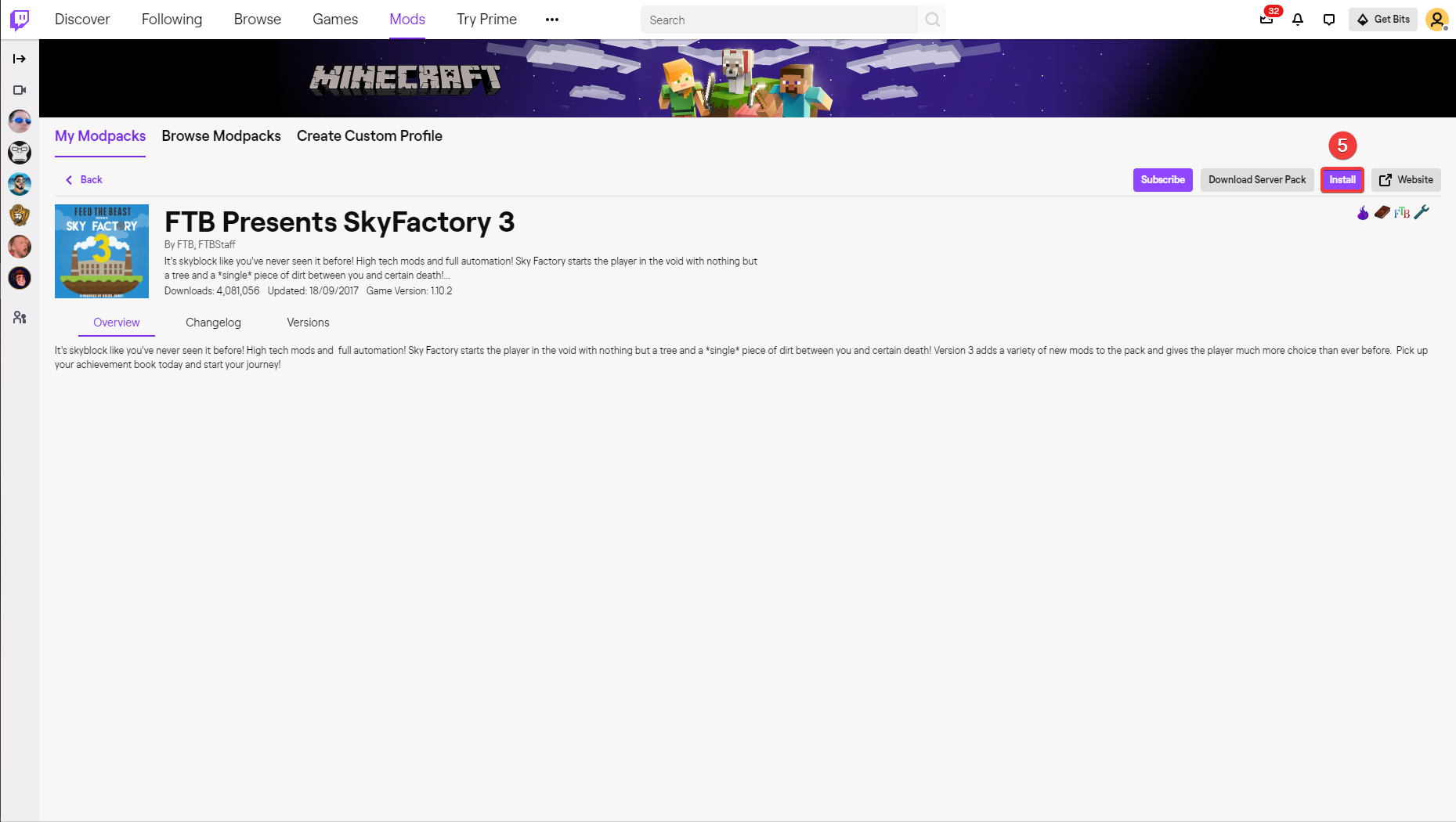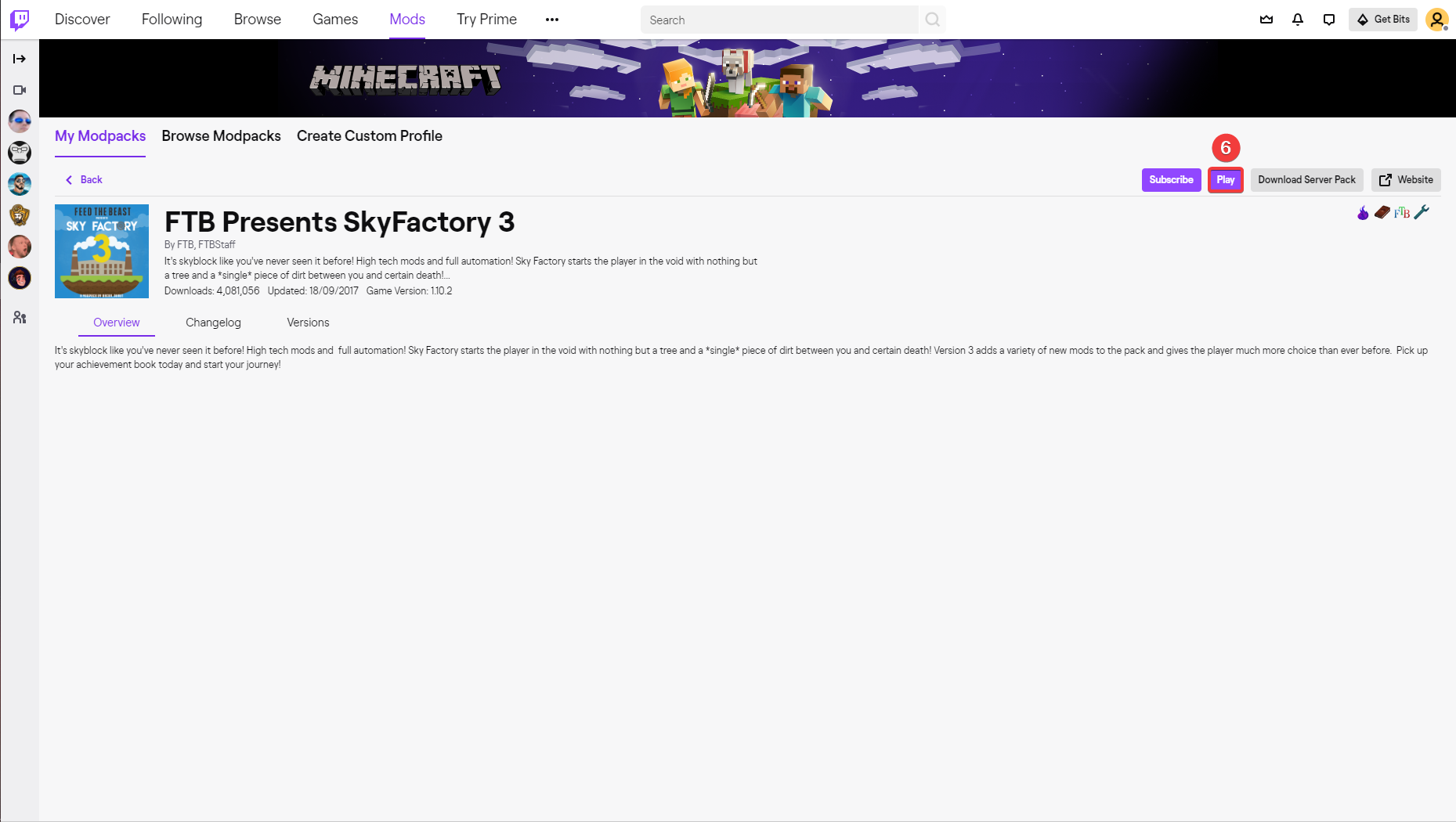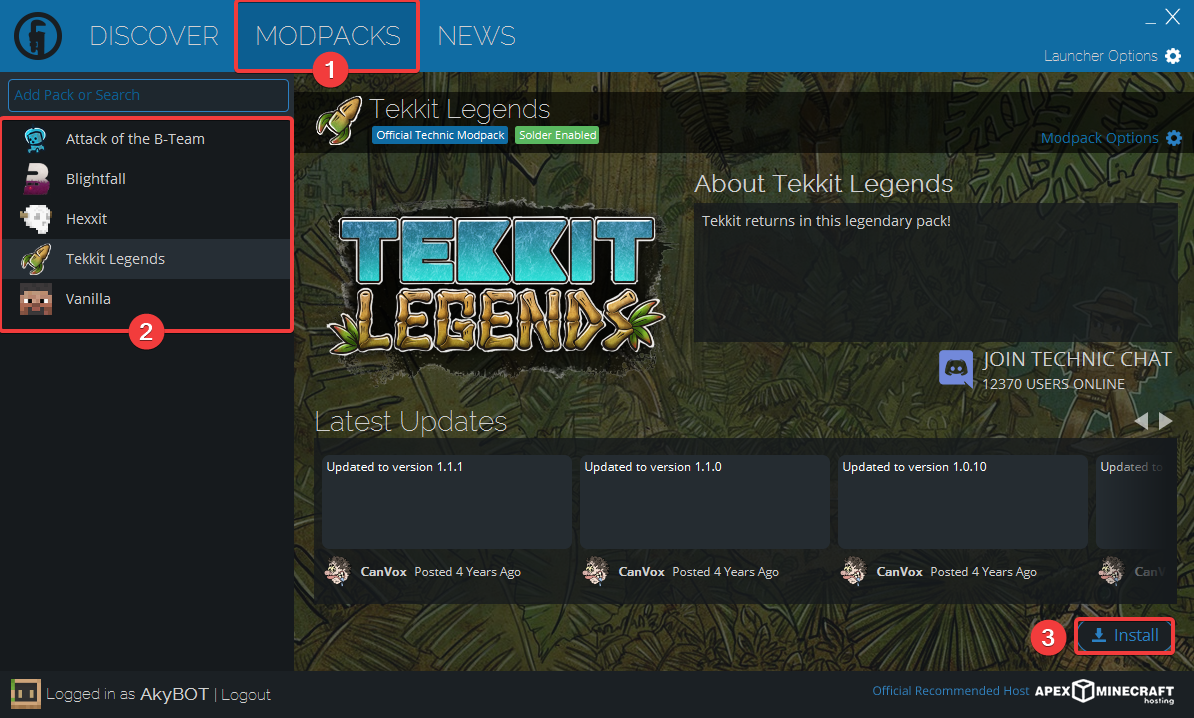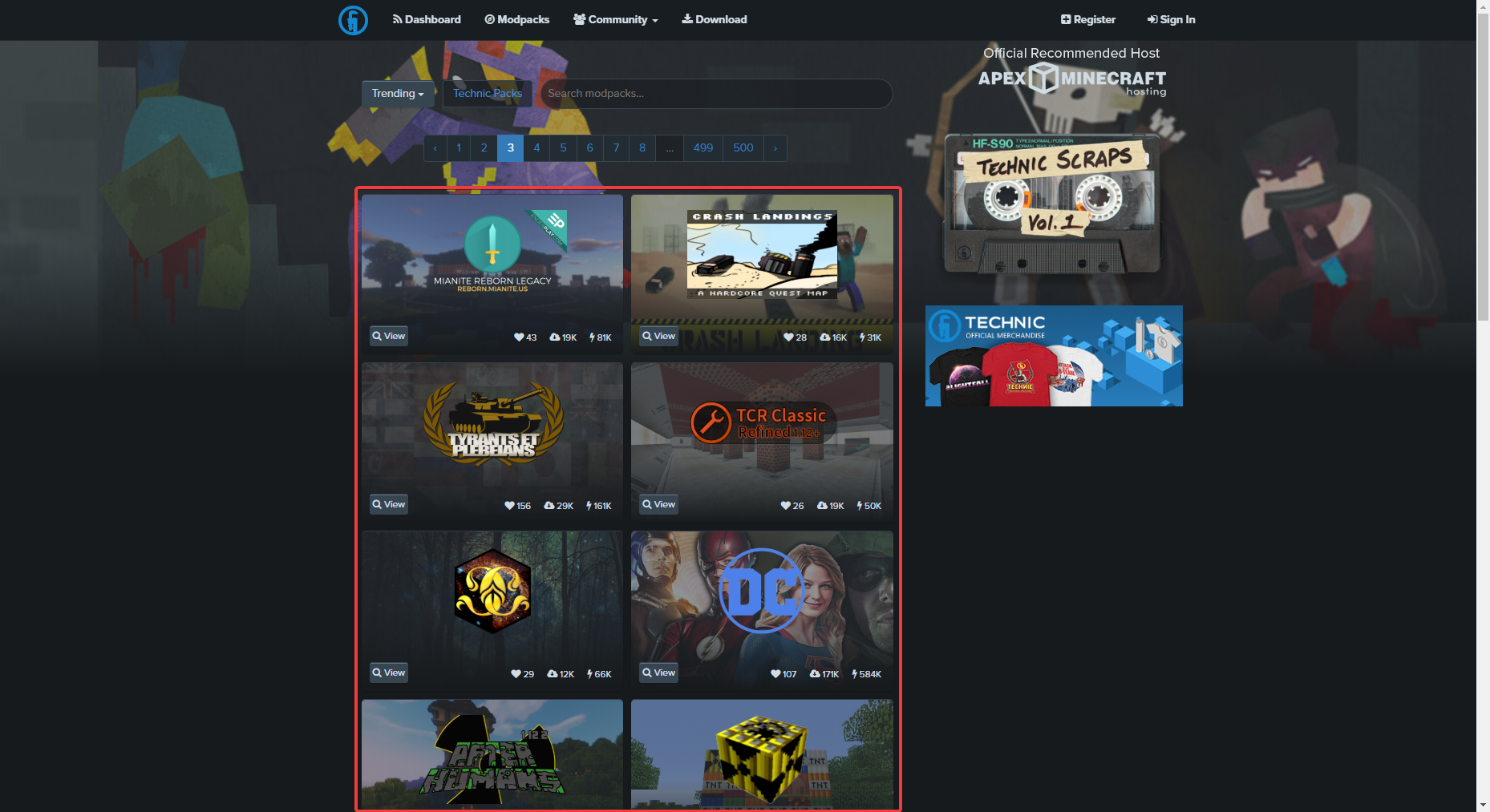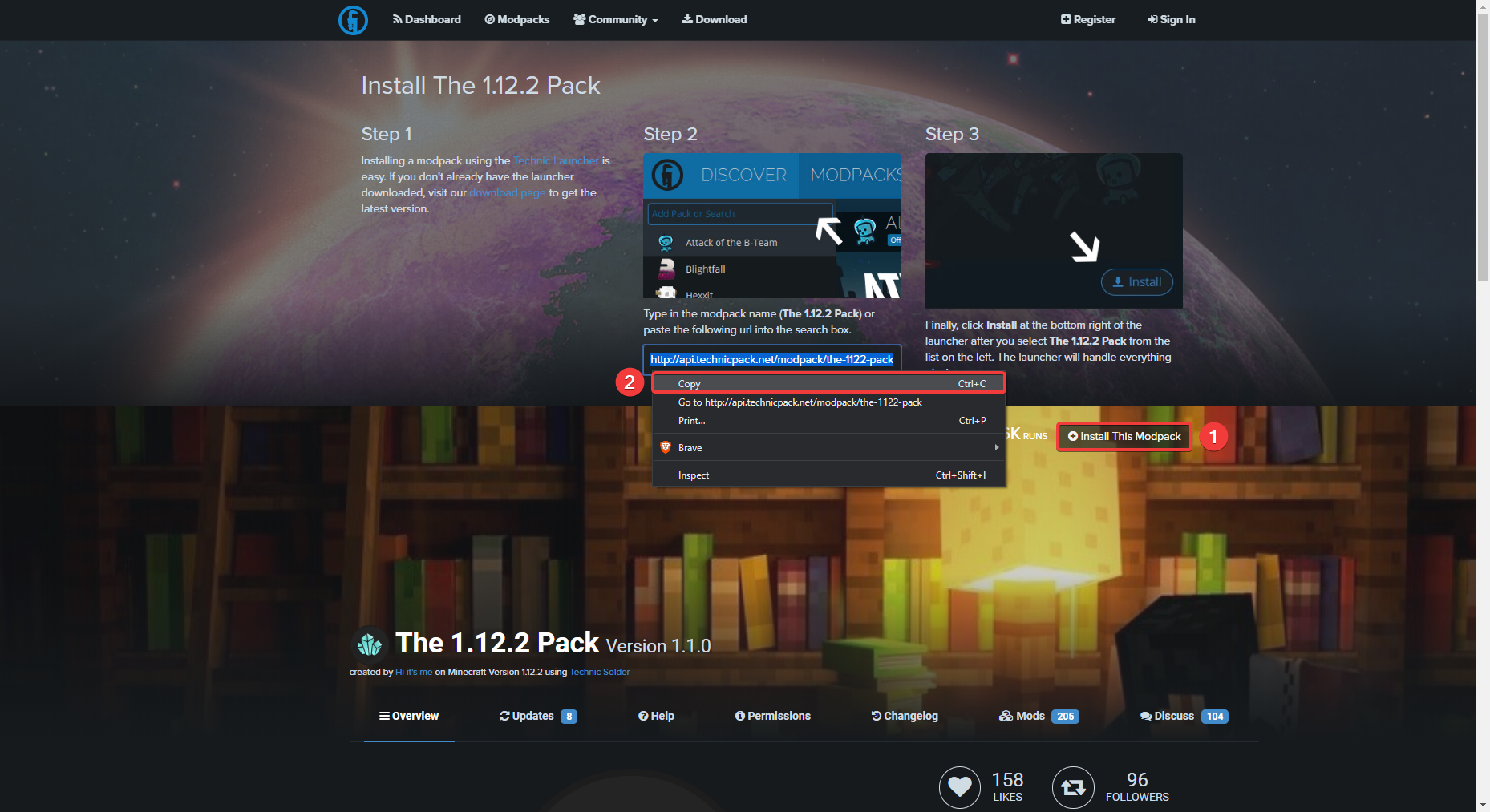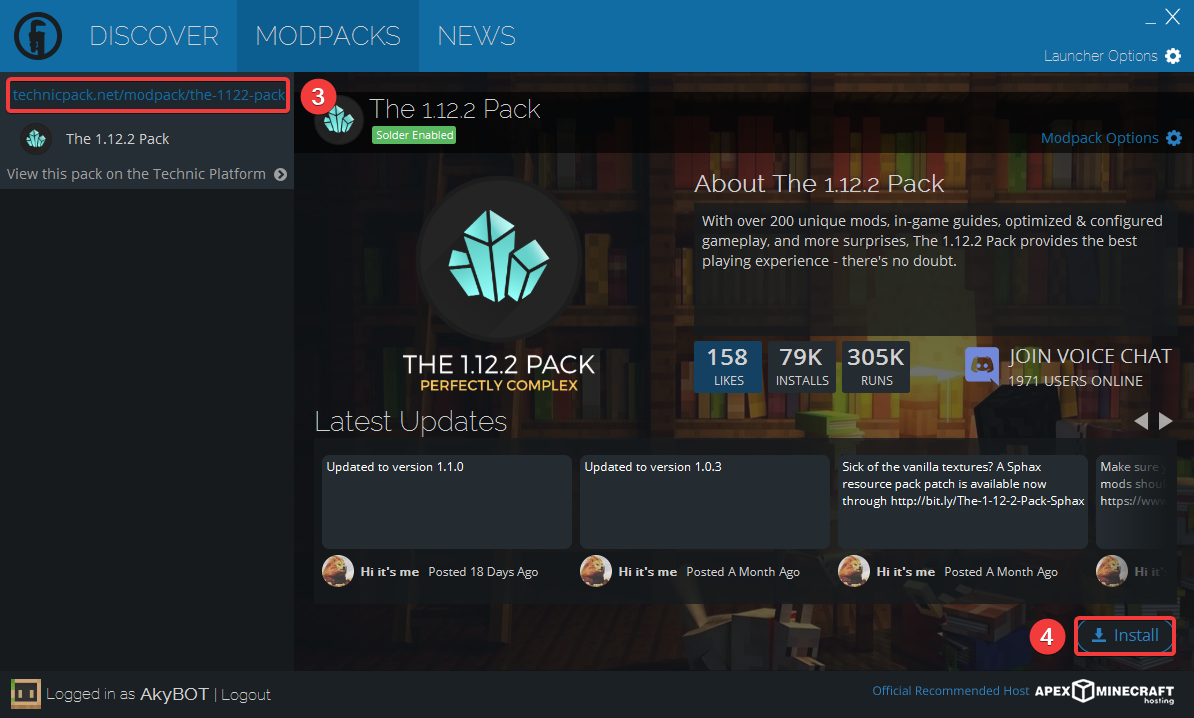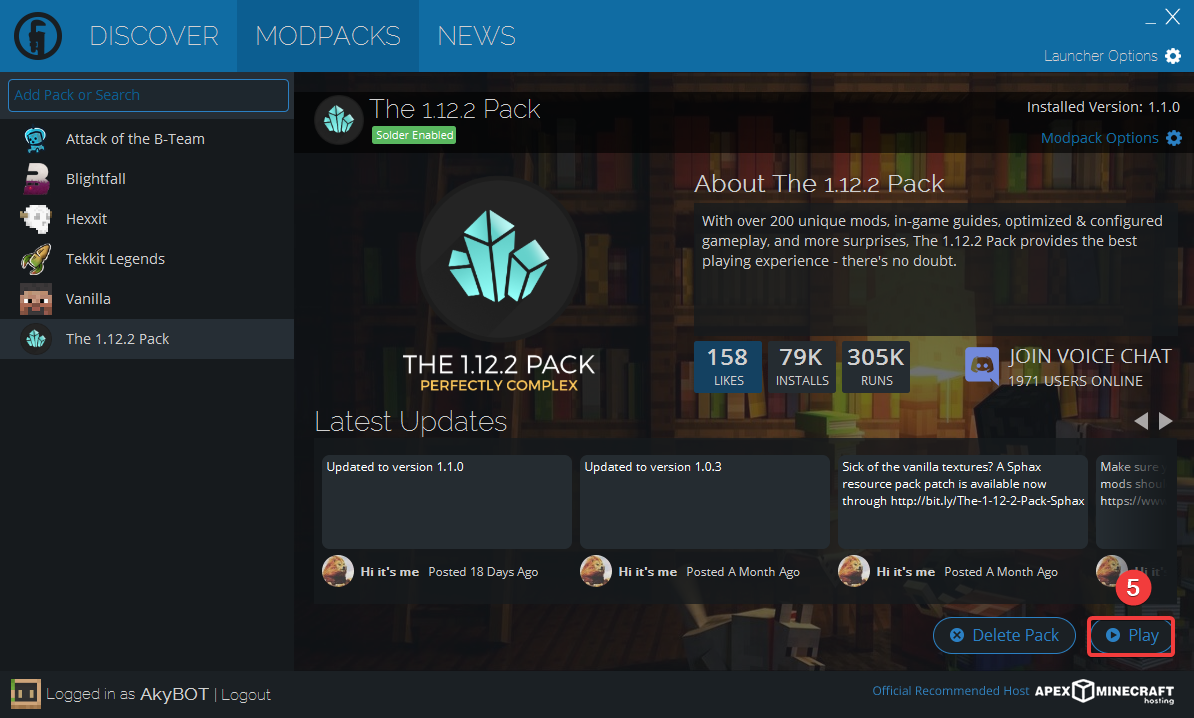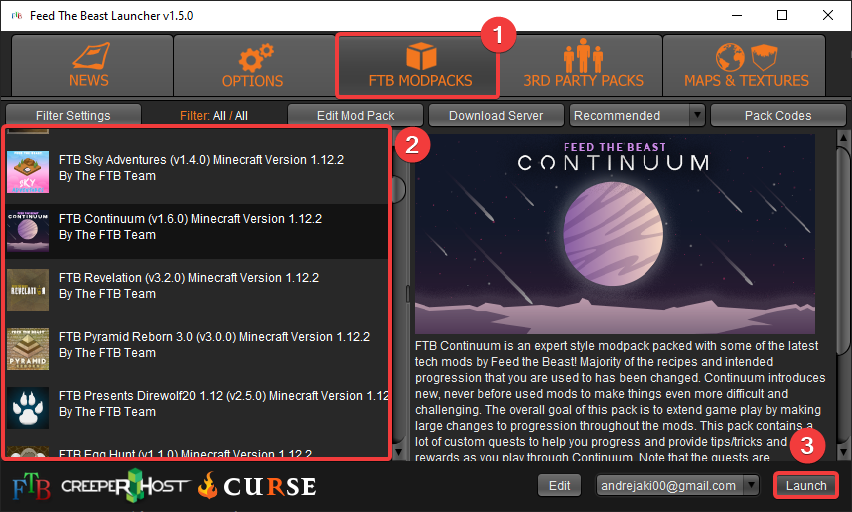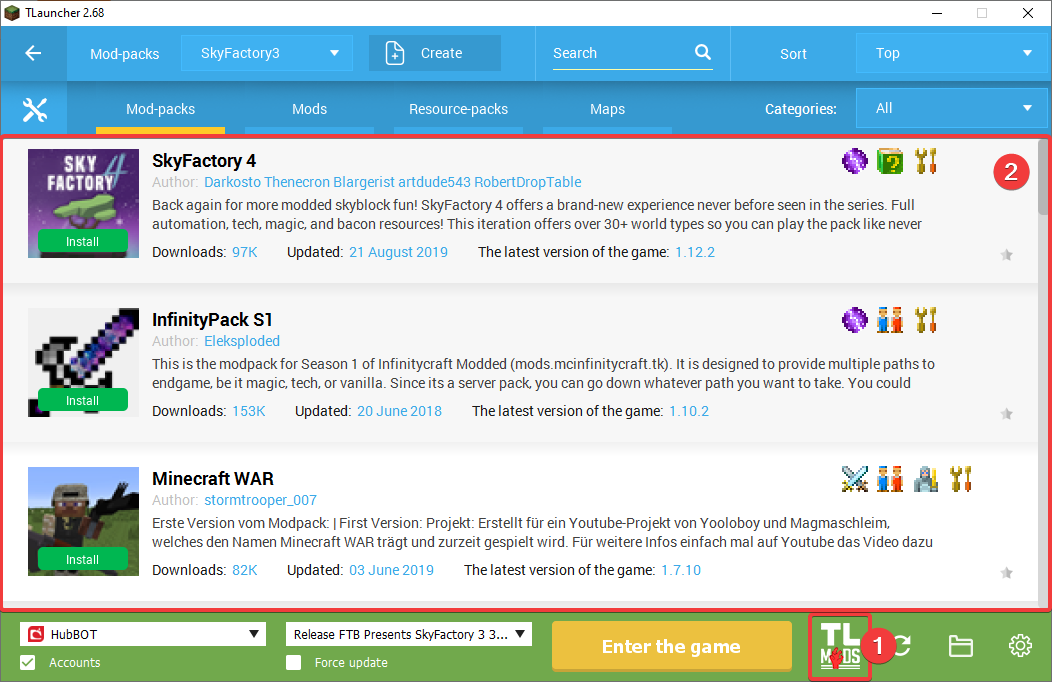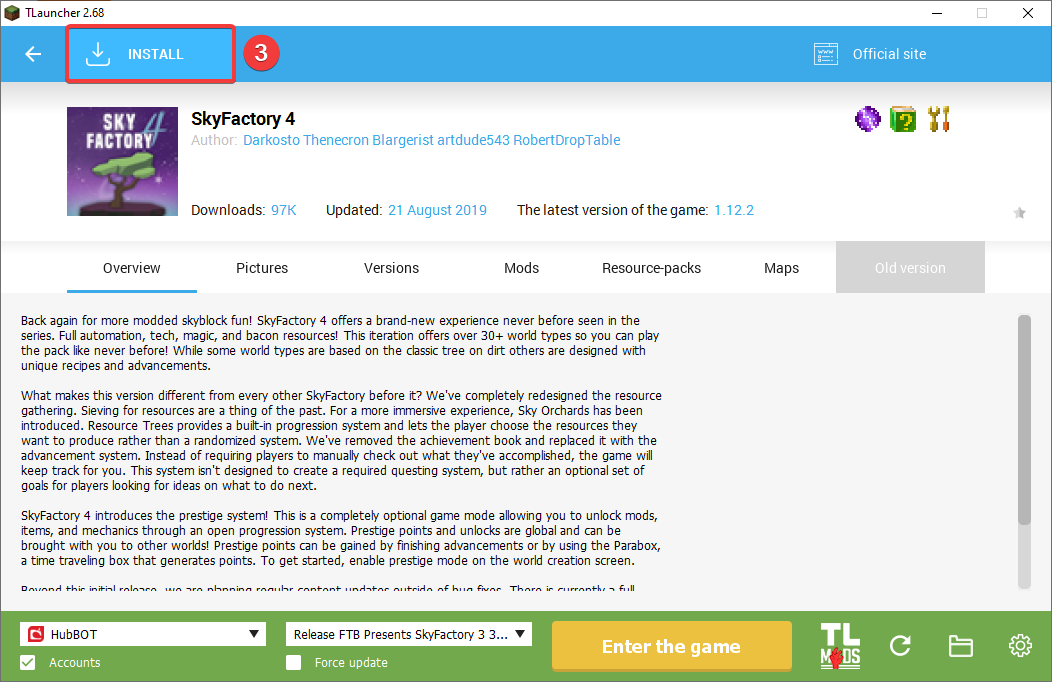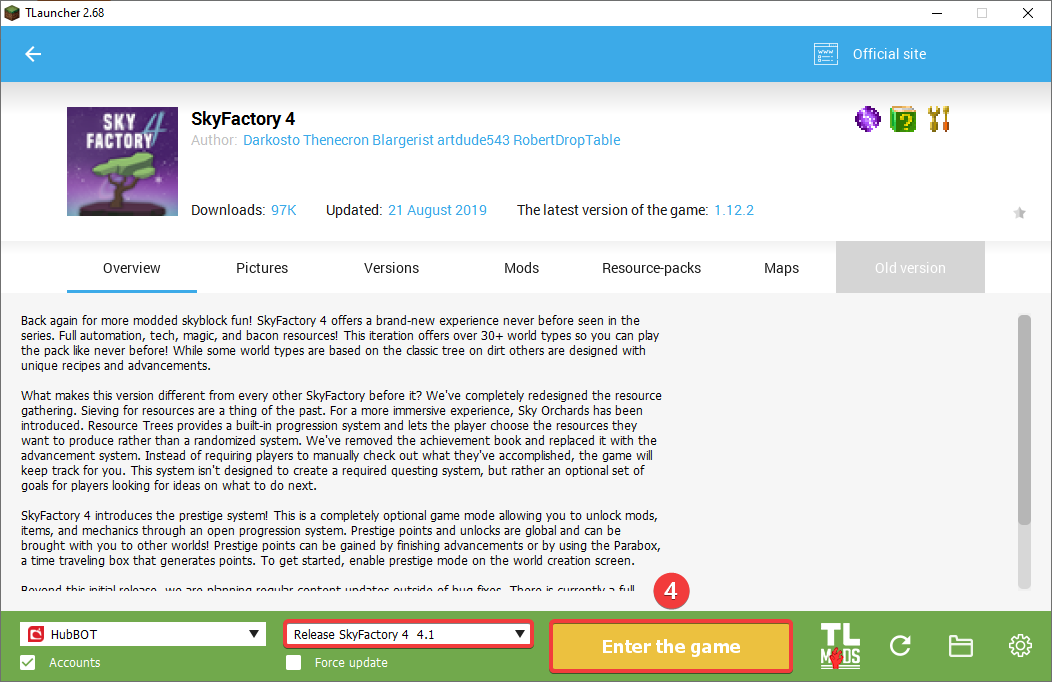Installing Modpack on your Game
Have you even chose a modpack yet?! 
Let's first start by installing modpack on our computer. I will show you how you do that from several popular modpack sources.
All of the following, except the last one, will require you to have purchased Minecraft game.
Curseforge
Curseforge is by far the most popular source for getting Mods and Modpacks for various games. On Curseforge you can also find some of the modpacks from other sources I will mention later.
To install modpacks from Curseforge you need to install Twitch App.
Download and Install Twitch App from https://www.twitch.tv/downloads. When the installation is finished, open Twitch App, register Twitch account if you don't have one already and log in!
Navigate to the Modpacks and select Minecraft.
Confirm Minecraft Install.
Go to Browse Modpacks and select or search wanted Modpack.
Select Modpack and Install it.
Wait for Twitch to Download and Install Modpack. And finally. It's time to play!
TechnicPack
Download and Install Technic Launcher from https://www.technicpack.net/download. If you are looking to play some of the official Technic Modpacks (Tekkit Legends, Hexxit, Attack of the B-Team, ...), open up Technic Launcher and click on Modpacks tab. Select Modpack from the list and click Install.
To explore all Modpacks on TechnicPack, go to the https://www.technicpack.net/modpacks, Search or Select Modpack you want.
Now when you selected the Modpack, click Install This Modpack, copy provided Modpack URL.
Open Technic Launcher, go to the Modpacks page and paste copied URL into the Search box.
Wait for Downloading and Installing Modpack to finish.
Play!!
VoidsWrath
Download and install VoidLauncher from http://test.voidswrath.com/voidlauncher/. Switch to Mod pack tab and make a selection. Then click Play!
Feed the Beast
Download and install Feed the Beast Launcher from https://www.feed-the-beast.com/. Go to FTB Modpacks for Official Feed the Beast modpacks or 3rd Party Modpacks for Community modpacks.
Click Launch!
TLauncher
TLauncher is unofficial Minecraft launcher you can use to play Vanilla Minecraft as well as Modded. In its version select list, you can install OptiFine and Forge without leaving the comforts of the launcher. It also has a dedicated section for Modding where you can download Modpacks and Mods from Curseforge, make your Modpacks that will be isolated from rest of the game, so forget shuffling Mods manually ever again!
Download and install TLauncher from https://tlauncher.org/en/. Click TL Mods button and select or search for modpack.
Click the Install button.
Now selected Modpack will be added and auto-selected in version selector. Enter the game!